HOW TO CREATE A HOSTSPOT USING YOUR ANDROID DEVICE TO SHARE YOUR VPN .
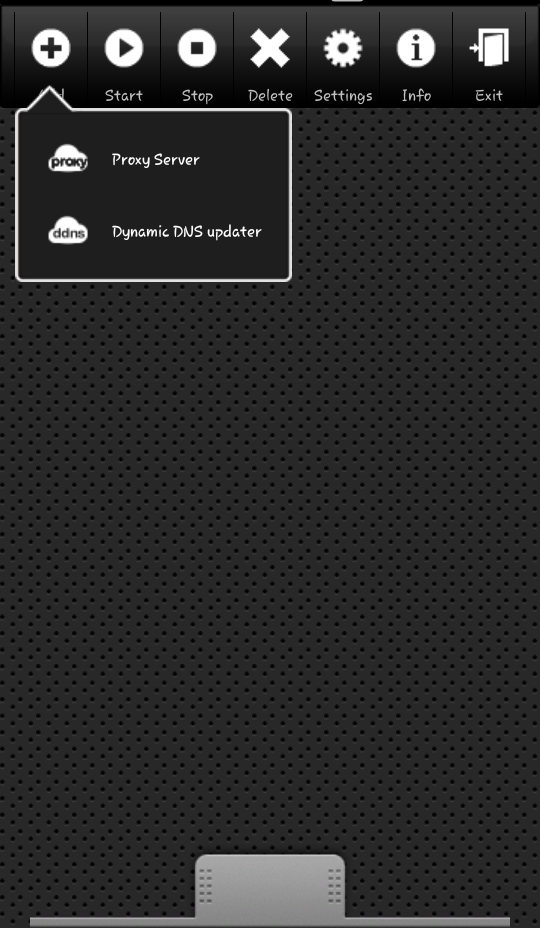
-------------------------------------------------------------------- HOW TO CREATE A HOSTSPOT USING YOUR ANDROID DEVICE TO SHARE YOUR VPN ------------------------------------------------------------------- ▲ Specially for HTTP Injector ,Psiphon ,TunnelVPN users ▲ 1. Download ' Proxy Server ' app from Google Play store https://play.google.com/store/apps/details?id=com.icecoldapps.proxyserver 2. Configure (As seen in the pic) <in settings> NAME - any name you want PORT - 1234 ( any port ) <in rules> HOST - 192.168 Forward to Host - 0.0.0.0 Forward to port - 8080 3. « On Windows 7 » Open Control Panel >NETWORK and Internet Go to Internet options Then there is Connections Tab (5th) Go to > LAN settings In the proxy server, input the ( ip ) address : 192.168.43.1 Port : 1234 (Tick to Bypass proxy server for local addresses) Then OK . Now you'...
